Jump to:
When a braille reader performs calculations related to computational thinking, the work is mainly done through operations on a braille display. However, at the start of the process, it is common for them to work with analogue programming using concrete material. Examples of materials are tactile flowcharts and tactile code blocks.
Tactile Flowcharts
A flowchart is a visual representation of steps or items in a system, starting from a given point and leading to an endpoint or endpoints. It helps in making decisions or working out results based on given input. Flowcharts are used as a basis for creating pseudocode in text and, as a final step, programming code.
Due to the challenges of drawing and reading, braille readers require alternative methods for learning about flowcharts. Tactile flowcharts can be made from materials like cardboard, a 3D printer, 2,5D printer or laser cutter. Using magnetic materials helps to hold components in place. It is important to ensure consistency in the shape and size of the tactile flowcharts. To improve symbol recognition, add small braille notes on top of each symbol. Prior to engaging in the creation and interpretation of flowcharts, the braille reader needs to memorize all the shapes and abbreviations associated with the process.


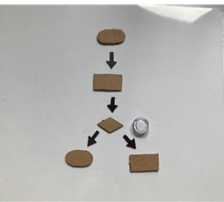

A tactile flowchart helps the braille reader to get an overview of the sequence of actions and outcomes, although this may be a challenge to overcome at first. It is therefore important to emphasize the need to practice and to focus initially on understanding the structure of a process rather than exploring all the details. Providing a verbal description of the tactile flowchart helps the braille reader to get an overview. Tactile flowcharts play a crucial role in helping braille readers to develop mental representations of a process, thereby facilitating progress.
Tactile professionals can practice with flowcharts by letting the student build a ready-made flowchart. Also, it is possible to make a flowchart as a tactile professional and then let the student adapt these. For example: “Point to the first conditional in the flowchart and tell me how many flows go from there. Then add or delete a flow”. This gives insight into the shapes and the total overview of the flowchart. Further understanding of the process that is described with the flowchart is not needed for the tactile professional.
Code Blocks
Code Blocks are graphical representations of algorithmic steps and can be made from materials such as cardboard or 3D-printed code bricks or code tiles.
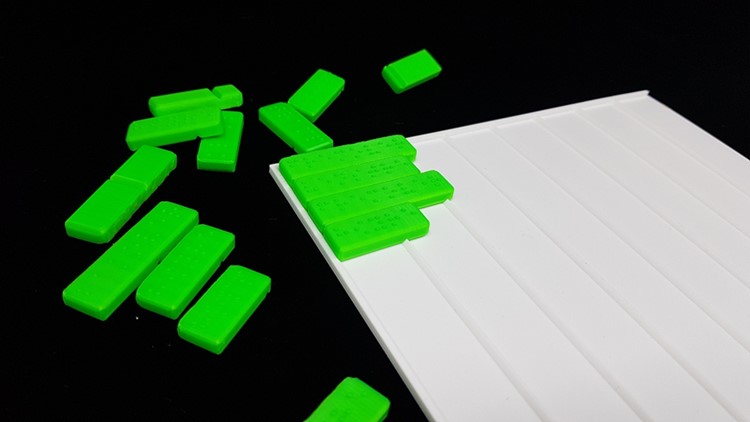
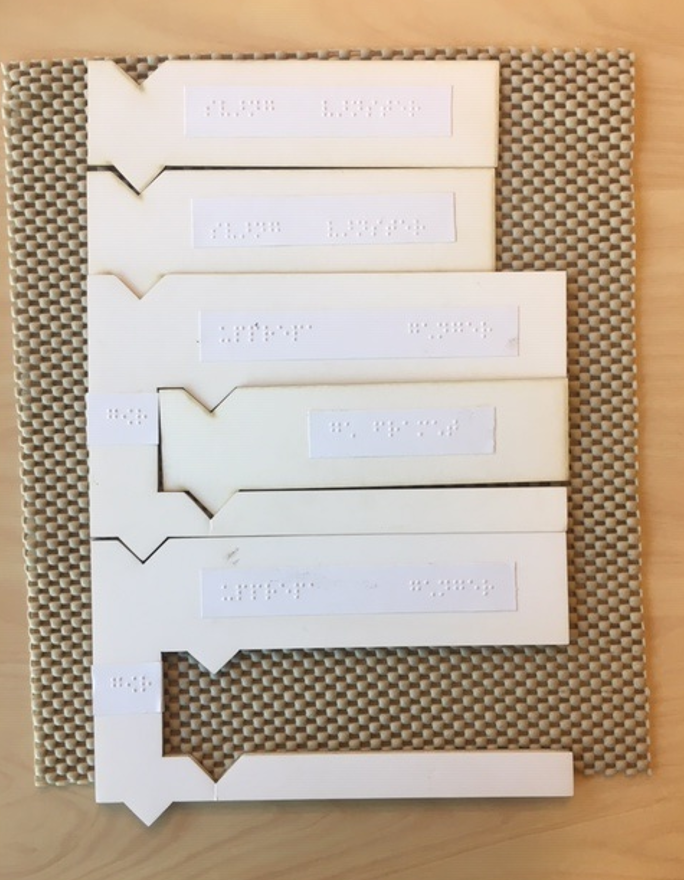
In this context, the shape of the code blocks does not convey information about the code; the focus is on braille. However, the braille reader needs to explore and feel different blocks, especially to practice getting an overview of the whole sequence of blocks in the code. Work together to create a short code by placing the blocks next to and under each other. The braille reader can also follow a ready-made code sequence. Encourage the braille reader to examine the whole code before looking at individual parts. The choice of code blocks will depend on the age of the braille reader and the level of challenge you wish to create.
The 3D-printed code tiles in the picture above consist of a board with longitudinal edges, with marked edges at the top and left of the board. The code tiles have tracks on the underside that fit into the edges of the board, helping to hold the tiles in place. The base plate with the tracks can also be helpful when the braille reader needs to learn about the indentations in the code. Help the braille reader to get used to the code tiles and the base plate.
Code Jumper

Code Jumper is an inclusive resource that enables all students and educators to grasp the basics of coding by using command pods to create auditory programs. The material promotes an inclusive way of working in the classroom and it is primarily used to introduce programming to younger students. Code Jumper can be used to introduce the concept of block programming, as digital alternatives are not available for braille readers. For older students, it can be a valuable addition to grasp fundamental concepts in programming. For example, braille readers can be encouraged to tactically explore the assembly of different components to comprehend the construction of, for example, a functional loop. This facilitates the transition to understanding how the code is written in text form. For further information, see the Code Jumper website.
