This list contains a selection of learning resources that can be used when working with computational thinking in class.
Jump to:
Code Jumper
Code Jumper is a set of physical code blocks for learning about basic programming, specifically designed for students without vision, but that also works well for sighted students.


Micro:bit
A Micro:bit is a small programmable computer designed to teach students to write code.
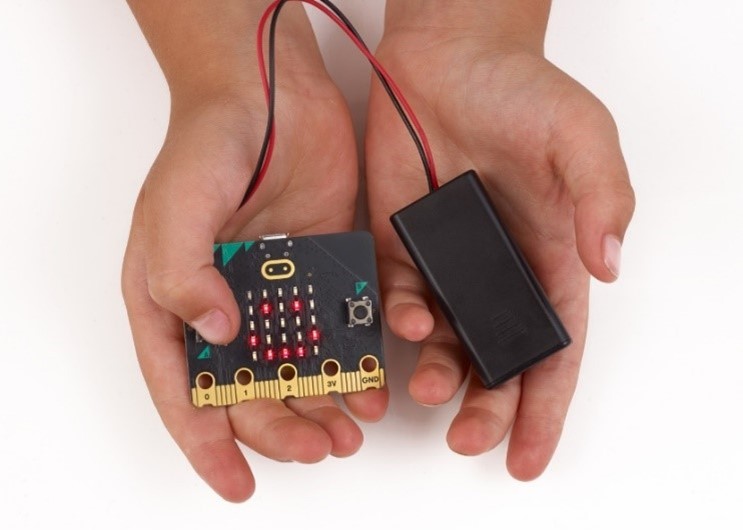
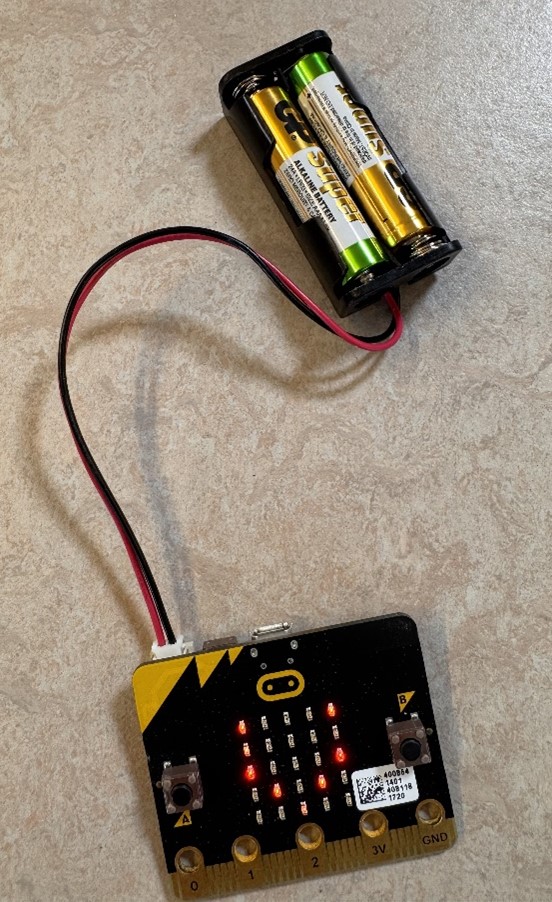
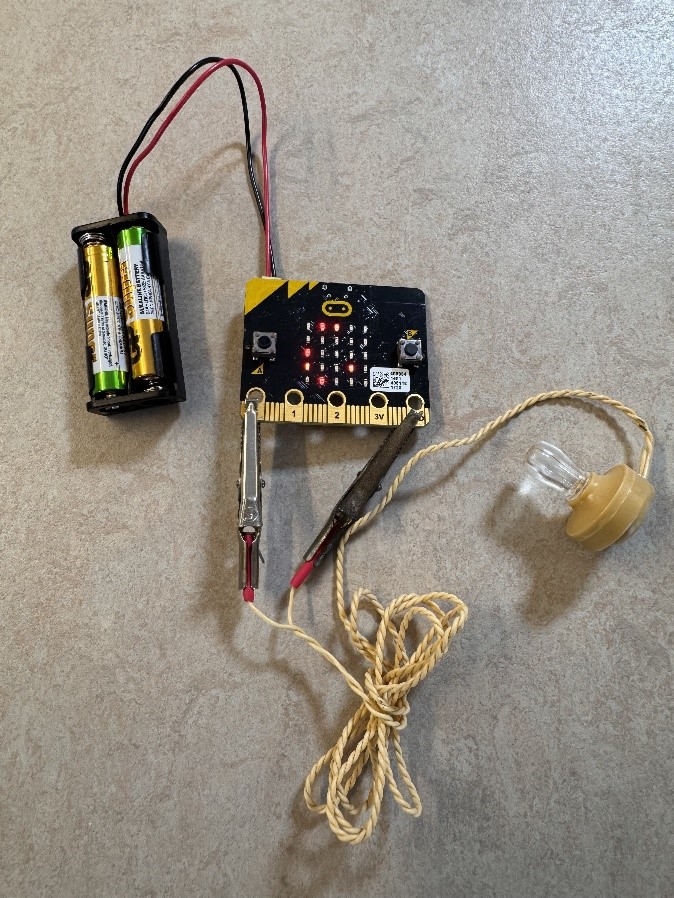
Flowcharts on Swell Paper
A Word-template that allows the teacher to easily design a tactile flowchart on swell paper. The template comes with a tactile drawing that contains a library of all shapes and their meaning, so that the braille reader can practice these. The template can be downloaded from the download section.
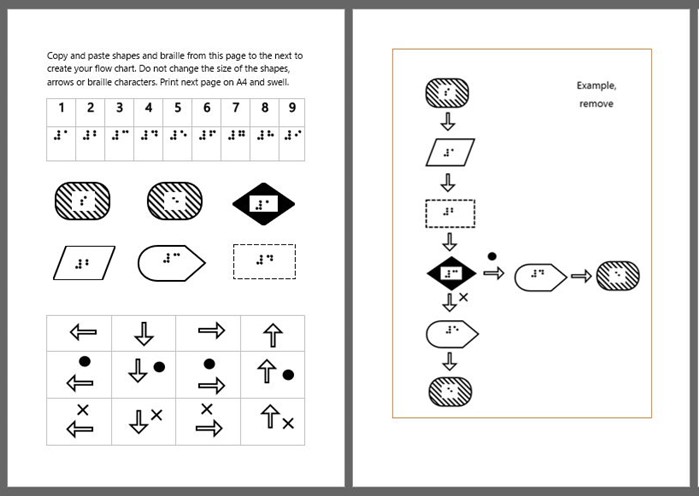
3D-Printed Flowcharts
A tactile representation of a flowchart. The files for 3D printing can be found on the Tactiles website.

Pseudocode
Instead of relying on tactile materials for flowcharts, consider composing the flowchart in text format within a text editor. Assigning numbers to various steps allows you to refer to a specific number as an alternative to using arrows.
1. Initialize sum = 0 and count = 0
2. Enter n
3. Find sum + n and assign it to sum and then increase count by 1
4. Is count < 7?
If yes go to step 2
Else
Print sum
Code Blocks
Code Blocks are a graphical representation of algorithmic steps. Use tactile blocks and braille labels to represent different elements of the algorithm. The blocks can be made of materials such as cardboard.
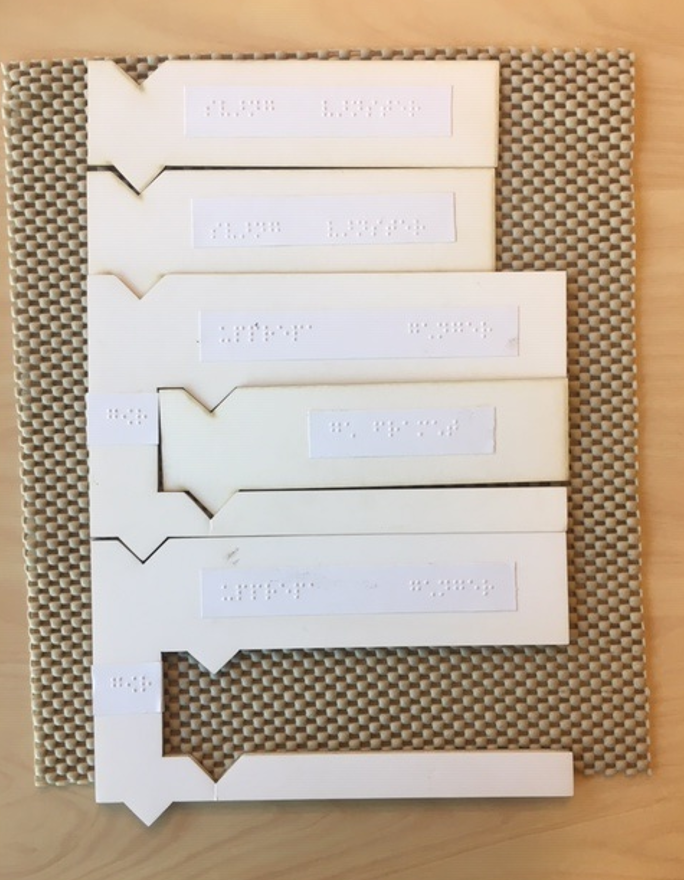
3D-Printed Code Tiles
Code tiles consist of tiles and a board with lengthwise edges and marked edges on the top and the left hand side. Both the board and tiles are produced using a regular 3D printer. The tiles can be produced in both 6- and 8-dot braille. 6-dot braille is often sufficient, but 8-dot braille is a significant advantage if you intend to use tiles with program code (such as Python). It is also possible to create blank tiles without braille. In that case, you can instead apply braille text using Dymo tape or embossed.

Embossed Code on Paper
Embossed code on paper is useful when starting to understand loops and indentations. This can be both on 6-dot or 8-dot braille.
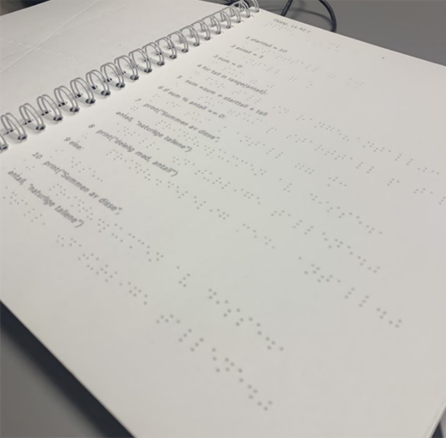
Text Editor
Text editors, like Microsoft Word, are useful tools when working with computational thinking, especially when introducing text programming. Text editors provide the opportunity for the braille reader to easily navigate and edit the document.
Spreadsheets/Excel
Creating and using formulas that can perform operations based on input is a way to harness the power of the program effectively.
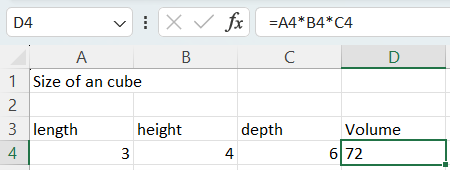
Integrated Development Environment (IDE) – Source Code Editors
When working with text-based programming the following source code editors have been tested and are accessible with screen readers in Windows:
- Visual Studio Code (JAWS, NVDA)
- Spyder (JAWS, NVDA)
- Notepad++ (JAWS, NVDA, Supernova)
- PyDev (JAWS, Supernova)
- TextMate (macOS) (VoiceOver)
If the braille reader is already familiar with a particular IDE or you are confident using a specific one, feel free to use that. Visual Studio Code is widely used and highly accessible for braille readers.
